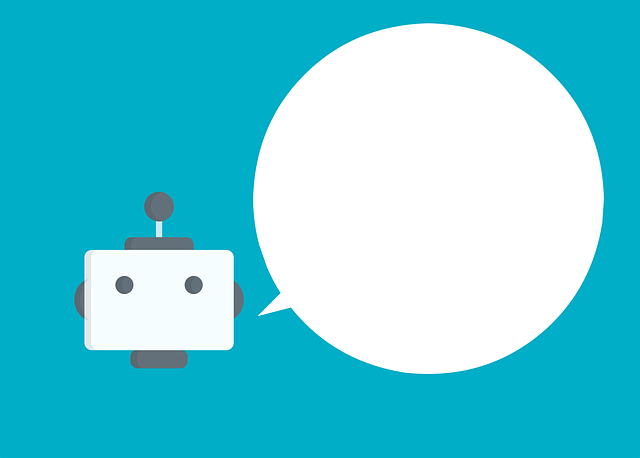Using the Right Prompt For your Chatbot
If you naively send requests to these models without a bit of context and formatting, you will be
disappointed by the responses.
This is because these models are very versatile. They can not only help create chatbots, but also many
other applications like
question answering, summarization, paraphrase, classification, entity extraction, product description
generation, and much more.
So the first thing you need to do is tell the model which "mode" he should adopt.
Here is a request example you could send:
This is a discussion between a [human] and an [ai].
The [ai] is very nice and empathetic.
[human]: I broke up with my girlfriend...
[robot]:
In this example, you can note 2 things.
First, we added a simple formatting in order for the model to understand that it
is in
conversational mode: ([human], [ai], ...).
Secondly, we added some context at the top in order to help the model understand what it is doing
and the
tone it should use.:
In order to make this process simpler, both OpenAI and NLP Cloud propose dedicated chatbot API
endpoints, that take care
of this formatting for you.
Sometimes a context is not enough. For example imagine that you want to create a chatbot with a very
specific tone and character.
In that case you will want to fine-tune your own generative model. You can fine-tune your own chatbot
based on generative
AI on OpenAI and on NLP Cloud.
Another scenario is when you want to create a chatbot that answers questions about specific domain
knowledge. In that
case fine-tuning is not the solution. You will want to create your own retrieval augmented generation
(RAG) system instead based on
semantic search.
See our dedicated article about RAG and semantic search here.